http://blogs.scientificamerican.com/sa-visual/how-to-choose-the-form-of-an-infographic-it-s-all-about-context/



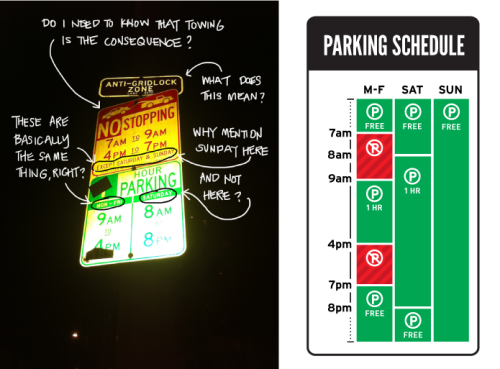
A new approach to classroom design has been named a finalist in the AMX by HARMAN Innovation awards. The collaborative classroom in Percival Hall (room 335) is designed for students to access the technology with their own devices for collaborative work. It features moveable seating, a ceiling mounted projector, four large screen flat-panel displays around the room and many input panels for students to connect phones, tables or laptops. As part of the WVU Celebrate week of events, the campus is invited to experience this innovative classroom - designed by Academic Innovation and Facilities Management - at an open house on Thursday (May 14) from 9 a.m. to 4 p.m. The winners of the innovation award will be announced on June 15.